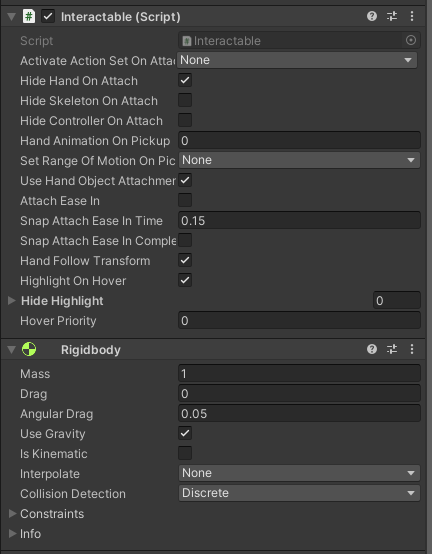目次
開発環境
- Quest1
- Oculus Link + SteamVR
- Unity 2021.2.0b16.3733
- Unity 2020.3.17f1
- SteamVR Plugin 2.7.3
前提
Playerプレハブを使うので前回の記事で準備ができていること。
実装
- Playerプレハブを使用する
- 床やCubeなどを適当に配置する
CubeにInteractableとRigidBodyを追加する
LeftHandにLineRendererを追加する

- Positionsの1のZを10にする、Widthを0.01にする、Use World Spaceのチェックを外す

- Widthはヘッダ部分を横にスライドすると調整できる

DistancePullGrabスクリプトを作成する(参考サイトから拝借して修正)
public class DistancePullGrab : MonoBehaviour { public Material defaultMaterial; public Material highlight; public Transform pointer;//the transform the laser starts at public LayerMask thingsWeCanGrab;//things we can grab Hand hand;//our hand bool isAttached = false;//do we have something in our hand? GameObject attachedObject = null;//what do we have in our hand GameObject hitObject; void Start() { hand = GetComponent<Hand>();//get our hand } void Update() { if (hitObject != null) hitObject.GetComponent<MeshRenderer>().material = defaultMaterial; //raycast and check if our hand is empty RaycastHit hit; if (Physics.Raycast(pointer.position, pointer.forward, out hit, 10f, thingsWeCanGrab) && hand.currentAttachedObject == null) { hitObject = hit.collider.gameObject; Interactable interactable = hit.collider.gameObject.GetComponent<Interactable>(); SteamVR_Input_Sources source = hand.handType; //are we pressing grip and trigger? if (hand.grabGripAction[source].state == true && hand.grabPinchAction[source].state == true) { //does the interactable component exist? if (interactable != null) { //move the object to your hand interactable.transform.LookAt(transform); interactable.gameObject.GetComponent<Rigidbody>().AddRelativeForce(Vector3.forward * 500, ForceMode.Force); attachedObject = interactable.gameObject; isAttached = true; //attaching to hand is in the late update function } } hitObject.GetComponent<MeshRenderer>().material = highlight; } if (SteamVR_Actions.default_InteractUI.GetStateUp(SteamVR_Input_Sources.Any) && hand.currentAttachedObject == attachedObject) { hand.DetachObject(attachedObject); } } private void LateUpdate() { //did we get an object to our hand during this update? if (isAttached) { //attach the object hand.AttachObject(attachedObject, GrabTypes.Grip); //attachedObject = null; isAttached = false; } } }
 ポインターが当たるとハイライト表示される。
グリップとトリガーを同時に押すことで掴むことができる。
ポインターが当たるとハイライト表示される。
グリップとトリガーを同時に押すことで掴むことができる。