NSwag は NSwag.SwaggerGeneration.AzureFunctionsV2 が更新されておらず、V3ではエラーが出て動かなかったため、Swashbuckle を使用する。
目次
検証環境
- Azure Functions v3
- AzureExtensions.Swashbuckle v3.2.2
古いライブラリに注意
- AzureFunctions.Extensions.Swashbuckle は更新されておらずエラーが出て動かない
実装
NuGet でライブラリをインストールする。
Statup クラスを追加する。
using AzureFunctions.Extensions.Swashbuckle; ... [assembly: FunctionsStartup(typeof(Startup))] namespace FunctionApp1 { public class Startup : FunctionsStartup { public override void Configure(IFunctionsHostBuilder builder) { builder.AddSwashBuckle(Assembly.GetExecutingAssembly()); } } }
Open API と Swagger UI の Functions を追加する。
public static class SwaggerFunctions { [SwaggerIgnore] [FunctionName("Swagger")] public static Task<HttpResponseMessage> Run( [HttpTrigger(AuthorizationLevel.Function, "get", Route = "Swagger/json")] HttpRequestMessage req, [SwashBuckleClient] ISwashBuckleClient swashBuckleClient) { return Task.FromResult(swashBuckleClient.CreateSwaggerDocumentResponse(req)); } [SwaggerIgnore] [FunctionName("SwaggerUi")] public static Task<HttpResponseMessage> Run2( [HttpTrigger(AuthorizationLevel.Function, "get", Route = "Swagger/ui")] HttpRequestMessage req, [SwashBuckleClient] ISwashBuckleClient swashBuckleClient) { return Task.FromResult(swashBuckleClient.CreateSwaggerUIResponse(req, "swagger/json")); } }
対象の Functions に属性をつける。
public class Function1 { [QueryStringParameter("name", "User Name", DataType = typeof(string), Required = false)] [ProducesResponseType(typeof(string), (int)HttpStatusCode.OK)] [ProducesResponseType((int)HttpStatusCode.InternalServerError, Type = typeof(Error))] [FunctionName("Function1")] public async Task<IActionResult> Run( [HttpTrigger(AuthorizationLevel.Function, "get", "post", Route = null)] HttpRequest req, ILogger log) { log.LogInformation("C# HTTP trigger function processed a request."); string name = req.Query["name"]; string requestBody = await new StreamReader(req.Body).ReadToEndAsync(); dynamic data = JsonConvert.DeserializeObject(requestBody); name = name ?? data?.name; string responseMessage = string.IsNullOrEmpty(name) ? "This HTTP triggered function executed successfully. Pass a name in the query string or in the request body for a personalized response." : $"Hello, {name}. This HTTP triggered function executed successfully."; return new OkObjectResult(responseMessage); } } public class Error { public string Title { get; set; } public string Description { get; set; } }
http://localhost:7071/api/Swagger/ui で Swagger UI にアクセス。
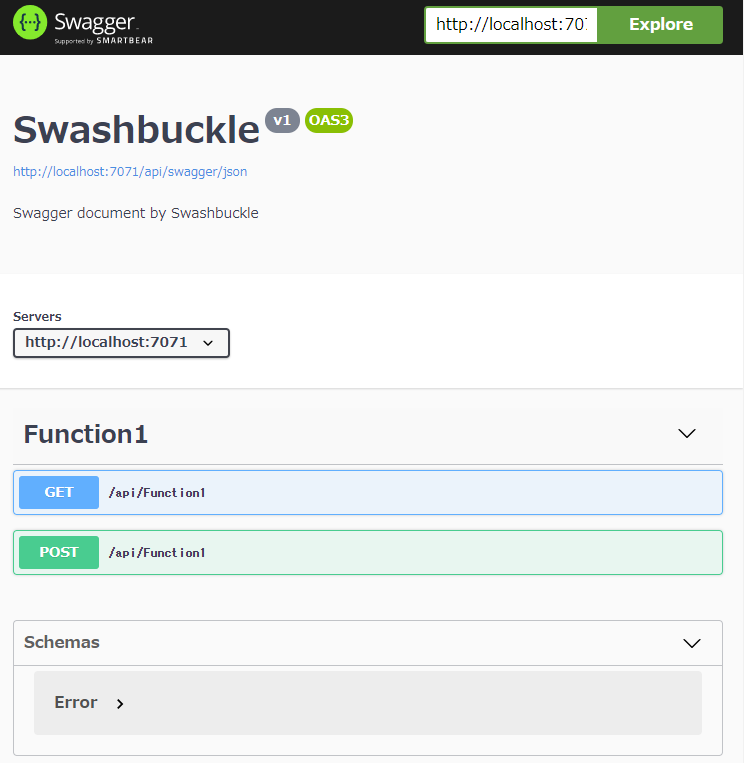
参考
ASP.NET Core の場合に参考になりそうな記事。